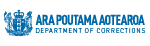I.02 Initial prisoner reception
This page specifies the initial procedures to be undertaken before the prisoner's induction interview, including confirming details, strip searching, clothing check, recording and storing valuables, and taking photographs and fingerprints.
I.02.01 Pre-arrival
- The receiving officer must review all the available documents and records including any existing prisoner files from earlier sentences before the induction interview, and if time permits, before their arrival. This is to allow the receiving officer to:
- familiarise themselves with the prisoner’s circumstances and special needs
- identify any issues relating to the prisoner that may need to be addressed at the induction interview
- identify any potential problems that may prevent the prisoner from participating in the induction interview (e.g. language, cultural issues, family responsibilities, mental health, disability, illness, alcohol or drug addiction), and to seek advice from appropriate people
- identify and record any missing or incomplete documents or records and arrange for their inclusion or completion.
- The receiving officer is responsible for preparing and assembling all resources (e.g. interview room, equipment, checklists, pamphlets, video, and visual aids) required for the induction interview or procedure prior to the interview commencing.
I.02.02 Merging offender identities in IOMS
- If the receiving officer (or any staff) identifies that the prisoner has other non-linked identity profiles in IOMS they must immediately advise the responsible manager.
- The reception / movement manager must confirm there are multiple (non-linked) identities in IOMS by searching the prisoner’s name and date of birth.
- If there are multiple results the responsible manager must:
- print out copies and make scanned copies of all the relevant conviction histories
- confirm with the prisoner that they acknowledge the conviction histories are theirs
- complete the [I.02.Form.01 Notice to merge prisoner identities] and provide a copy to the prisoner.
- forward to the CS Helpdesk (by email):
- a scanned copy of the completed [I.02.Form.01 Notice to merge prisoner identities], and
- copies of the relevant conviction histories.
- Pending the advice from the CS Helpdesk the completed [I.02.Form.01 Notice to merge prisoner identities] and copies of the relevant conviction histories must be placed on the prisoners file. A note must be placed on the outside that the prisoner has non-linked identities and all assessments (e.g. security classifications) must take into account the non-linked conviction histories.
- Once the CS Helpdesk has advised (the data team and Spark) that the identities have been linked staff must complete all assessments that take into account a prisoner’s conviction histories.
I.02.03 Initial reception
- When the prisoner arrives at the prison, staff will request that they provide identification information, and enquire if they know or understand what they were sentenced to or, for remand prisoners, date of next Court appearance.
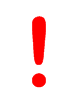
If a new arrival to prison does not understand or speak English, show the prisoner the language chart to indicate their language.
Print the contents of the identified foreign language pack and give the brochure and information to the prisoner.
Use the translated POM forms in the induction and reception process with the prisoner.
Foreign language translation packs and the telephone interpreting service can be used to complement one another and assist staff in their duties in the receiving and induction process with speakers of languages other than English. - Check details / information provided with the Warrants; if there are any discrepancies, confirm details with the Court.
- Check details / information provided on the query active charges report; ensure remand status is updated in IOMS to remand convicted if there is detail of conviction or guilty plea.
- When receiving prisoners sentenced to 24 months of or less, Receiving Office enters the Release date on IOMS and if known at the time of reception, the release address (enter TBD if address is not known)
- this action will “send” a message to the not allocated page of IOMS Probation. The release process remains as per POM [R.07 Standard release]. (see Related links [I.02.03.Res.01 Process to enable probation early allocation & induction before release for short sentence (24 months or less)]).
- There should be no release entered in IOMS if the prisoner has outstanding charges with a next court appearance before the SRD or if the sentence has been granted leave to apply for Cancellation of Sentence to replace with Home Detention, the release must be entered once confirmed that the application was declined or within four weeks of the SRD.
- Place the prisoner in a holding cell, if unable to process immediately on arrival, until time is available for processing.
- Advise master control of the prisoner's arrival.
- National Office operations advisers are to be informed of the reception of any prisoner under the age of 18 years.
- If a prisoner appears to have been injured or assaulted, the health unit examines and treats the prisoner and documents his / her physical condition.
- The prisoner is provided with the opportunity to make one (free) telephone call.
- The prisoner is asked to confirm his or her nominated contact person, in IOMS, and their contact details or provide a nominated contact person if he or she has not already provided one.
- The prisoner is provided the opportunity for one hour of exercise, either at the receiving office, if time and resources allow, or in the unit the prisoner is placed, unless:
- the prisoner is a same day return (i.e. a prisoner who is returning to the prison on the same day they were temporarily released, removed, or escorted to court), and
- a PCO or other authorised delegate has determined that it is impracticable to provide this entitlement during the time the prisoner is in prison.
Note: This entitlement cannot be denied for more than two consecutive days at a time.
I.02.04 Prisoner received without PRN
- Prisoners received without Justice sector identity (e.g. no PRN) are processed as normal, and staff email New Zealand Police:
- Monday to Friday 8am – 4pm contact vetting@police.govt.nz the Urgent request for Police PRN
(see [Urgent request to Police PRN] under Related Links / Forms). - After hours and weekends contact helpdesk.ictsc@police.govt.nz the Urgent request for Police PRN (after hours). The email must be followed up with a phone call (04) 238-3333 to ensure that the request is dealt to without delay
(see [Urgent request to Police PRN (after hours)] under Related Links / Forms).
- Monday to Friday 8am – 4pm contact vetting@police.govt.nz the Urgent request for Police PRN
I.02.05 Strip search, clothing and valuables
- When the prisoner is removed from the holding cell, the receiving officer must instruct the prisoner about each procedure before the procedure commences, to ensure that the prisoner understands each procedure.
- Undertake strip search of the prisoner as per POM [S.01 Searching] or as selected by trans prisoner on [I.10.Form.01 Confirmation of search choice for trans prisoners], if relevant.
- Check clothing to ensure that clothing is permitted in accordance with POM [Property]. If clothing is prohibited (e.g. gang insignia), provide prison issue clothing.
- Remove, record and store all valuable items in accordance with POM [Property].
- If time is available complete property procedures.
I.02.06 Prisoner photographs
- On first reception to a prison, a prisoner must be photographed for identification purposes. This initial photograph is stored on IOMS.
- When taking a prisoner’s portrait photograph it must be taken:
- using a neutral background
- where the lighting is sufficient
- if using a ruler in the photograph, ensuring that the height measurement shown reflects the correct height of the prisoner when standing, (Use of a ruler is not compulsory but is highly desirable).
- The portrait photograph must capture only the head and shoulder area, in its entirety. Staff must ensure that:
- the prisoner’s eyes are open and he / she is looking at the camera
- the face is not obstructed by hair
- no hats, bandanas etc are worn
- prescription eyewear is worn if that is normal practice for the prisoner. (If the eyewear obscures the prisoner's face, another photograph should be taken with the eyewear removed).
- facial features are clearly defined and, if the prisoner has marks on the side of their face e.g. birthmarks or facial tattoos, a side-on photograph is taken in addition to front facing profile.
- Prisoners on the Witness Protection Programme must not have their photograph on IOMS. Photographs must be printed out and kept in a secure location in case they are needed. (See POM [I.02.Res.02 Witness protection prisoners].)
- Any photograph that is to be removed from IOMS must be notified to the IOMS Helpdesk, who are responsible for their removal. Photographs, including any negatives, digital or other records of the photographs, will be removed if:
- they were taken in error
- a person accused of an offence is subsequently acquitted.
- If a prisoner has an existing IOMS portrait photograph (e.g. they have been transferred from another prison), they do not need another photograph added to IOMS unless:
- the prisoner’s appearance has significantly changed since the last photograph, or;
- the current photograph on IOMS is more than two years old.
- In addition to updating the prisoner portrait photograph on IOMS as detailed in 6. above, any other relevant data that may change over time should also be updated in IOMS if required, including:
- description (e.g. weight, hair colour, hair type, facial hair, build, etc.)
- contact person (all details such as address, contact number).
- This section does not limit the general power to take photographs under [section 41 of the Corrections Act 2004]. If photographs other than portrait are required for identification purposes (e.g. to make a record of a tattoo, mark or scar), then staff must:
- ensure lighting is sufficient
- print the image and place on the prisoner file (note – only portrait photographs can currently be stored on IOMS)
- destroy any digital image or negative after printing (to ensure security of private prisoner information)
- enter an IOMS File Note detailing when the photograph was taken and where it can be found on the prisoner file.
I.02.07 Fingerprint and Kiosk Registration
- All newly sentenced prisoners, or prisoners whose fingerprints are not recorded must have their fingerprints captured as per [Futronic Live Finger Detection (LFD) Fingerprinting User Guide & PPSSA Kiosk Prisoner Registration Process] (under Related Links / Resources). A minimum of three digits must be captured three times (i.e. a total of nine prints).
- All newly sentenced prisoners must have their identity verified with the Police.
- Transferring prisoners do not have to be verified with the Police.
- All new arrivals who are not registered for the kiosk system need to be fingerprinted and registered. Prisoner are to choose a four digit PIN (or staff may allocate it). The prisoner's fingerprints and PIN will allow them to access the kiosk.
- Once a prisoner is registered for the kiosk system and is transferred to another site, there is no need for the prisoner to be re-registered. Kiosk registration is a national process. If necessary, a prisoner may have their kiosk PIN reset.
- If a prisoner refused to provide fingerprints to use the kiosk system, they must provide a good reason. This reason must be recorded in IOMS, in the prisoner’s Offenders Notes under the title Prisoner Kiosk.
- Exceptions to providing fingerprints: Physical impediments and Medical impediments; staff must enter the reason in IOMS / Offender Notes / Prisoner Kiosks and inform administration staff that the prisoner is entitled to a paper base canteen form.
- If a person is accused of an offence and subsequently acquitted, all fingerprints taken during the prisoner’s detention in respect of the charge, and any record of identifying information created during that period, are immediately destroyed.
- Prisoner fingerprints are deleted from the kiosk system after 10 days off muster.
I.02.08 Placed in clean cell pending interview
- A prisoner is placed in a clean cell if there is insufficient time to proceed with the induction interview.