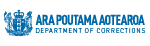I.07 Unit induction
These procedures specify requirements to be met by the unit when a new prisoner is place in it.
I.07.01 Unit induction interview
- The prisoner's file is forwarded to the relevant unit PCO who checks to verify that all required documents are in order and completes required actions.
- On the prisoner’s arrival at the unit, unit staff must interview the prisoner as soon as reasonably practicable and within 24 hours of the prisoner’s arrival at the unit or within 72 hours of the prisoner’s arrival at the prison.
- The induction interview identifies immediate issues relating to each prisoner's physical, social, cultural and accommodation needs and the needs of differently-abled prisoners.
- The interview also ensures that the prisoner is provided all necessary information both orally and in writing on:
- the operation and rules of the prison
- unit procedures and routines
- rules on authorised property
- prisoner's entitlements
- offences against discipline
- availability of support staff.
- Unit staff are to complete the [I.07.Form.01 Induction interview] when conducting the interview; however, an induction interview is not required for:
- a remand prisoner who goes to Court and returns the same day, unless they return as a sentenced prisoner, or
- a sentenced prisoner who goes to Court on further charges and returns the same day after having their case deferred.
- If the prisoner does not require to be interviewed, unit staff must record the reason e.g. remand prisoner returning from Court on the same day, on the [I.07.Form.01 Induction interview], Additional comments section.
- Unit staff must provide the prisoner with opportunity to make one (free) telephone call if it was not completed at receiving office. All prisoners are to be issued with a PIN for the Corrections Prisoner Telephone Suystem (CPTS) as soon as possible after reception (refer POM [Communication]).
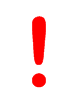 | Staff must ensure as far as is practicable that information and advice is accessible in a form and language that is appropriate to the prisoner. Where language is a barrier to the induction interview, staff must consider the use of the interpreting service ConnectingNow. |
I.07.02 Information provided at the unit induction interview
- All prisoners are to be advised orally or in writing of the following:
- How to access "First Days" information on Prisoner Kiosk.
- Prison’s Rules*Note 2 and Practices pamphlet ("Local Induction Handbook"). This pamphlet / booklet (developed by each prison / unit) should include information on his / her situation that promotes informed decision-making and personal responsibility in the prisoner, and include information on:
- how his / her order (Court imposed remand period) or sentence will be managed
- general information (including rules and routines, conduct and transfers)
- legal information concerning the prisoner's order or sentence
- requests, concerns and rights of the prisoner, his / her family / whānau, friends and advisors.
- Information on Parole and Home Detention pamphlet.
- A copy of [C.01.Res.03 Mailing monitoring notice].
- A copy of [C.04.Res.02 Information sheet for prisoners]. Information sheet on Incoming email for prisoners.
- A copy of [C.02.Res.04 Prisoner Telephone System Privacy Statement].
- [I.07.Form.02 Information on parole and home detention]. This is provided only to prisoners who have been granted leave for home detention or are eligible for parole.
- [I.07.Form.04 EM-Bail information sheet for applicants]. This is provided only to remand prisoners who may be eligible for electronic monitoring bail.
- [Rules on authorised property made under section 45A] - Includes the schedule of authorised property that prisoners may be issued with, or allowed to keep and the conditions of use.
- A copy of [MC.01.Sch.01 Schedule of offences].
- A copy of PC.01.Res.04 Information on the complaints process in prisons.
- Kiosk Validation - Within 24 hours of the new arrival/s to the site, staff must escort the prisoner to the kiosk and ensure that have access to the Prison Personalised Self-Service Application (trust account, offender details, meeting requests and canteen ordering). If the prisoner/s has already been registered at another site there is no need for the prisoner/s to be validated onto the kiosk system.
Note 1: For information on Right Track see Related Links / Other Links / [CPM - Right Track].
Note 2: Prison Rules - All prisoners must be advised that a copy of the prison rules is available on the prisoner notice board. See section [I.07.07 Managing Prison Rules].
I.07.03 Review and compliance check of prisoner's file and sentencing dates
- A compliance check for newly sentenced received prisoners must be completed by the unit PCO. The receiving office is not permitted to check their own work.
- The receiving office must complete a compliance check for every prisoner who transfers into the region.
- Compliance checks must be completed each time:
- a prisoner transfers from one residential unit to another
- circumstances change e.g. new sentence(s), escape, appeal etc
- new information is received regarding sentence length or remand days.
- As soon as the relevant unit PCO receives the prisoner's file, they must immediately check the accuracy of the following information:
- prisoner's name / PRN (on the IOMS header and Warrant screen matches Court Warrant(s))
- the correct CRNs are entered in the IOMS sentence screen
- the correct charge code is listed to the correct CRN in the sentence screen
- the correct JPD is entered against each CRN
- the calculation of remand days is correct for each CRN
- standard and special conditions are loaded for sentences of 2 years or less where release at half date applies
- all sentence dates(s) (check the accuracy of sentence calculations done by IOMS by completing a manual calculation)
- Judge’s Sentencing Notes (ensure the Warrant matches the sentence imposed in the notes.)
- all future appointments.
- Discrepancies found with the above checks (a to i), are to be actioned and resolved.
- The PCO must also check the prisoner file and offender file notes to identify if prisoner voting follow up action is required for:
- prisoner disqualification from enrolment, or
- eligible prisoner enrolment.
- Where follow up is required the PCO is to ensure outstanding actions are completed as detailed in POM [I.06.03 Prisoner voting - disqualification / enrolment].
- The PCO is to evidence compliance check completion as an offender file note under subtitle 'Sentence Audit Check". The note must record:
- the result of the sentence information and calculation check, and
- any follow up remedial action taken, including IOMS support fault number (if required), and
- the result of the prisoner voting chech and action taken when required.
I.07.04 Request received for review remand days by prisoner
- A copy of each Warrant with the appropriate days recorded, together with a copy of the [I.04.Form.04 Notification of review of remand time], is to be handed to the prisoner as soon as practical.
- On receiving a request from a prisoner to review the number of remand days, the unit PCO will:
- record the details of the review in a register
- collate data relating to the calculation of remand time
- review the number of days
- forward all documentation, together with a recommendation, to the general manager custodial.
- On receiving a request from a prisoner to review the number of remand days the general manager custodial will:
- review all the data relating to the calculation of the remand time
- determine whether the number of days is correct
- inform the prisoner, unit PCO and receiving office of outcome in writing.
- Where the prisoner still disagrees with the number of days, she / he may apply to the Court that imposed the sentence for a review.
I.07.05 Identification of prisoner's offending against children
- For newly received prisoners, the PCO must review the prisoner’s criminal history to confirm if the prisoner has any active charges or convictions for offending against a person under 16.
(Refer to resource [Child Protection Policy Qualifying Offences].) - If the prisoner has relevant active charges or has been convicted of any relevant offences, the PCO must confirm that a Child Protection Policy alert has been raised in IOMS. If the alert has not been raised in IOMS, then the PCO must raise the alert.
- If the prisoner does not have any relevant active charges or has not been convicted of any relevant offences, the PCO must confirm that the Child Protection Policy alert has not been raised in IOMS.
I.07.06 Prisoner requests for information and interviews
- Staff facilitate prisoner requests for information and interviews (see section [PC.01.12 Complaints to official agencies] for interview requests to official agencies). Prisoner requests and staff action to facilitate these requests are entered as file notes in IOMS under the appropriate file note category (i.e. either ‘request for interview’ or ‘request for information’). See POM sections [C.09 Prisoner internal information[ and [C.10 Official information disclosure] for guidance on information requests.
- Most requests for information can be facilitated through accessing the prisoner kiosk. The kiosk contains virtually all information related to Corrections including legislation, policies, procedures and practice guidance. Prisoners can also access limited personal information from the kiosk. If the information is not available on the kiosk, staff should file note the request and seek the assistance of the PCO. The PCO will determine if the request is ‘official’ or ‘private’ and follow the procedures for managing these requests.
- Requests for interviews can be made via the kiosk. If the person the prisoner wishes to have an interview with is not listed on the kiosk, the prisoner can ask staff to contact the person and request the interview. Staff receiving requests for interviews will email the person the prisoner is requesting the interview with and file note that the request has been made. Alternatively, the prisoner may request an interview via the kiosk with the PCO who will arrange the interview. The kiosk can also be used to request interviews with a case manager, chaplain or nurse.
- Prisoners may also request to apply for access to various activities (specified applications). In such cases, the following forms should be used depending on the request:
- [F.11.Form.01 Application for special religious service]
- [F.14.Form.01 Prison fundraising request]
- [F.07.Form.01 Application for access to facilities to assist in litigation]
- [F.08.Form.01 Application for access to facilities to assist in studies]
- [F.09.Form.01 Application for wedding / civil union service].
- Staff record any request for the above activities as a ‘request for information’ in the IOMS file notes.
I.07.07 Managing Prison Rules
- General manager custodial can make rules for the management of the prison and for the conduct and safe custody of the prisoners pursuant to [section 33(1) of the Corrections Act 2004]. Prison rules must be:
- generated on the prison rules template
- specific and able to be understood by prisoners
- signed and dated by the general manager custodial
- not inconsistent with the [Corrections Act 2004], the [Sentencing Act 2002], the [Parole Act 2002], or any regulations made under any of those Acts.
- No rules may be made under section 33 that relate to matters for which rules must or may be made under section 45A.
- A copy of the current prison rules for all prison, is kept in the G:\PPS Head WLG\Bulletin Board\Prison Rules folder.
- Should any general manager custodial decide to rescind, alter an existing or implement a new prison rule, they must:
- select the template [I.07.Form.06 Prison Rule] to create a new Prison Rule
- select the existing word document in their prison folder to make any alterations to an existing Prison Rules
- select the current Prison Rule, print off a copy and endorse it as 'rescinded ' if removing any Prison Rule.
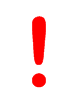
When rescinding, altering, or creating a new prison rule, the general manager custodial must consult with Legal Services before signing and saving the prison rule to ensure the rationale for a prison specific rule is aligned to the legislative purpose.
- As part of rule creation considerations, the general manager custodial can seek advice from the adjudication and prosecution team in head office [AdjudicatorAndProsecutorTeam@corrections.govt.nz] to check if the rule being proposed could already be covered by an offence under [section 128 or 129 of the Corrections Act 2004], prior to forwarding to Legal Services.
- Once consultation with Legal Services has occurred and an agreement reached, the general manager custodial must forward a scanned copy of the signed rule to the Chief Custodial Officer Team email (chiefcustodialofficerteam@corrections.govt.nz) who maintains the register of prison rules for each prison.
- General manager custodial (or assigned T5 manger) are to communicate prison rule changes across their site.
- Principal corrections officers (PCO's) must update all unit prisoner resources that include this information (for example; reception and induction information, notice boards).