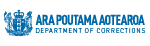F.16 Kiosks
Kiosks enable prisoners to source personal information by providing access to their information and an efficient way to independently engage and receive services such as requests to see a PCO or a Case Manager, view trust account balances, view custodial dates and make a canteen order.
Kiosk access
Kiosks are placed in units to give prisoners easy access. Prisoners are free to access the Kiosk at appropriate times provided for during normal daily unit routine.
Prisoners will access the Kiosk one person at a time to make sure their personal information is kept private.
All prisoners (other than those with a physical or mental impediment) will be fingerprinted to enable them to access Kiosk services via fingerprint identification.
Fingerprinting
All new arrivals will be fingerprinted. A minimum of three digits must be printed three times (i.e. a total of nine prints).
(Refer POM [I.02.07 Fingerprint and Kiosk Registration]).
If fingerprints are not recognised or a prisoner refuses to be fingerprinted
(see resource [Fingerprinting for Kiosk]).
PIN allocation
Once new arrival has been fingerprinted, a four digit PIN will be selected by the prisoner (or allocated by a staff member) and entered into IOMS.
(Refer POM [I.02.07 Fingerprint and Kiosk Registration]).
Cleaning and Maintenance
Instructions for the maintenance and cleaning of Kiosks and PCs are in the new section Kiosk maintenance and cleaning in the Custodial Practice Manual.
The SCO or a staff member, designated by the supervising officer of the unit, will have the responsibility for ensuring that the Kiosk is clean and in working order at the commencement of their shift and once completed, record that they have maintained and/or cleaned the Kiosk in the unit log book.
Kiosk continuous improvement
Any changes to enhance existing information must be approved by the business owner.
Requests to enhance or add new information to existing static content should be forwarded to the Chief Custodial Officer for consideration.
Changes to Kiosk Functionality
Any changes to Kiosk functionality (disabling certain functions for a period of time e.g. meeting requests or ability to place Canteen orders) must follow the “Exemption Process" (see Custodial Practice Manual - [CS Policy and Procedure Exemption Process]) and be initiated by the general manager custodial in consultation with the manager regional administration for approval by the Commissioner Custodial Services.
Any system changes (e.g. to disable a function) once approved, will be made by the site team leader who must see the exception approval documents or emails prior to making the change.
Help Desk
The CS Helpdesk can be contacted for training and operational issues and in cases where staff doesn’t know how to use the Kiosk.
The PCO or designated staff member will call the Helpdesk in the event of damage to the Kiosk or if there is a technical fault.
(See resource [Canteen Contingency Plan (CCP)].)
Principal Corrections Officers Meeting Requests
- Prisoners will use the Kiosk to request a meeting with the PCO. The request will be emailed to the recipient, and managed within the agreed timeframes.
- A meeting request will be acknowledged by unit staff within three working days of the PCO being notified.
- If necessary a meeting with the prisoner will take place within five working days after the acknowledgement.
- The prisoner may make only one request a week, via the Kiosk. Any additional requests need to be made via unit staff.
Administration for the Canteen Process
There are a number of functions that can be adjusted by the Regional Administration to alter the settings at each prison such as adding new products, amending product costs or hiding products that may not be available for purchase in a given week.
Canteen Contingency Plan (CCP)
- If the Kiosks stop functioning at any time the [Canteen Contingency Plan (CCP)] can be invoked by the general manager custodial or delegate.
(See resource [Canteen Contingency Plan (CCP)].)